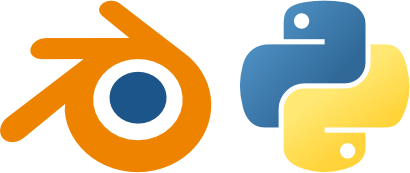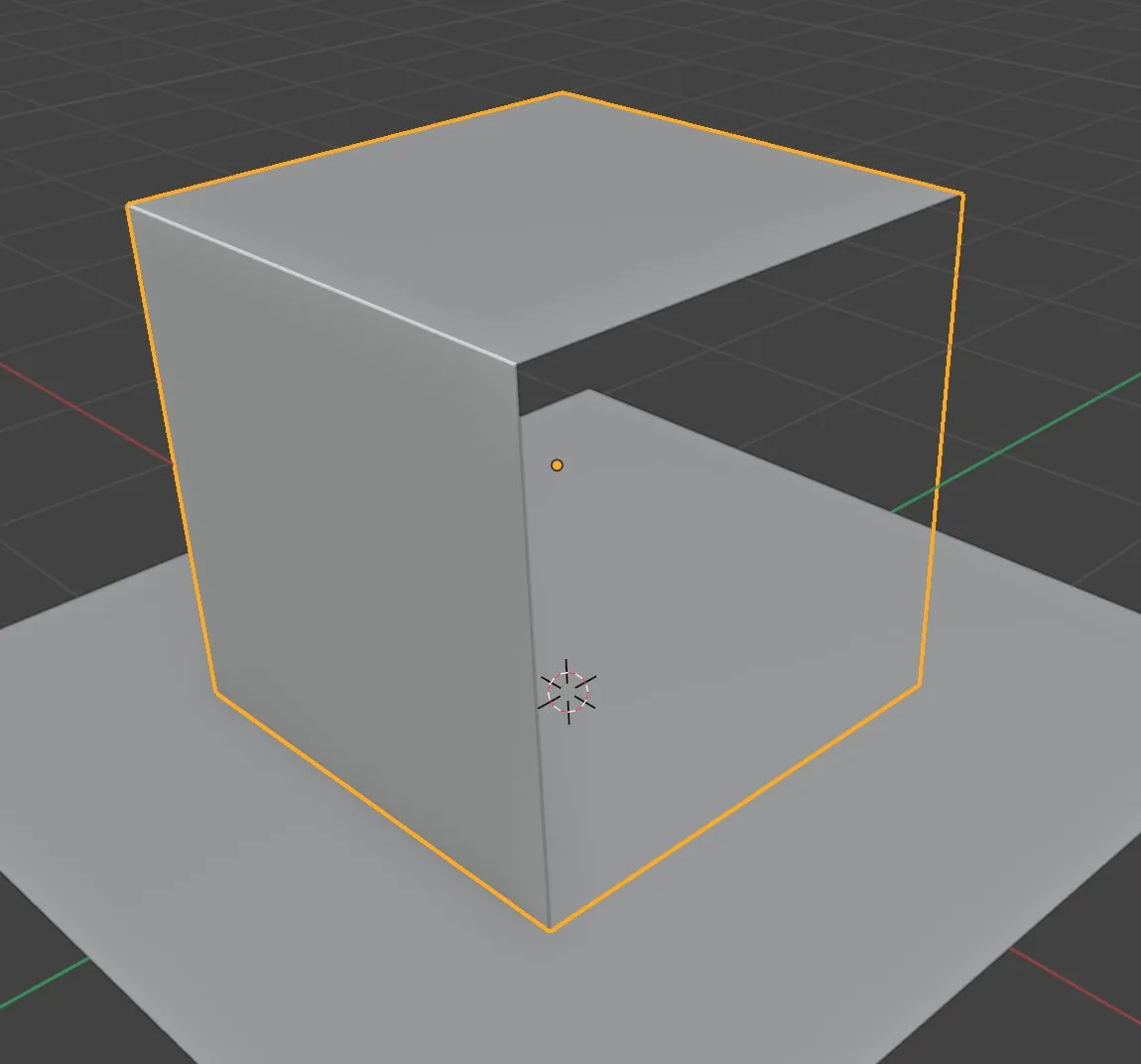Sub-division Models
In recent years, there have been huge improvements in n-gon’s (non quad polygons). Specifically how well they render and games engines handle non triangular or quad polygons – in reality of course, all polygons are reduced to triangles for rendering. Three vertices being the lowest amount of points that are needed to create two dimensional forms. It seems now that the last place that require quad sub-D models is in deformed meshes, character animations and the like....